Favorites: if your package included a set number of Enhanced digital images, click on this icon to mark as such. You can also work your way down by selecting more than included, then going to your Favorites and unselecting by clicking the icon again. Once finalized, click “Submit Favorites”. A confirmation email with the list of favorites will be sent to you, and to us as a green light to start working on your order!
Comments: leave us any editing instructions, or just say what you like or not about this photo! 🙂
Shopping cart: if your package did not include any Enhanced digital images, or if you want to order additional ones, click this icon. A list of popular products and services will open: prints, canvases, books, albums, retouching, etc. Many items have options. Select quantity, click “Add to Cart”, and proceed to a secure checkout. Your order confirmation email will be sent to you, and to us to start working on it!
Packages (NEW): Don’t pay the full price! Save over $100 with one of our preset product packages by bundling high-resolution digitals, prints, and other popular products. Here’s a step-by-step guide on how to order with packages.
Download: this is initially disabled in most galleries, and the icon is hidden. If you can see it, you’re good to go. Free downloading, as included in the booked package, can be offered to the gallery owner(s) only after all retouching and designing jobs are done. Guests can purchase images at any time via the Shopping cart. Downloading is available for both individual images and entire gallery (link above the gallery images).
Sharing: if enabled by the studio, share an image via Facebook, Twitter, or Pinterest. Not the image itself but a direct link to it will be shared.
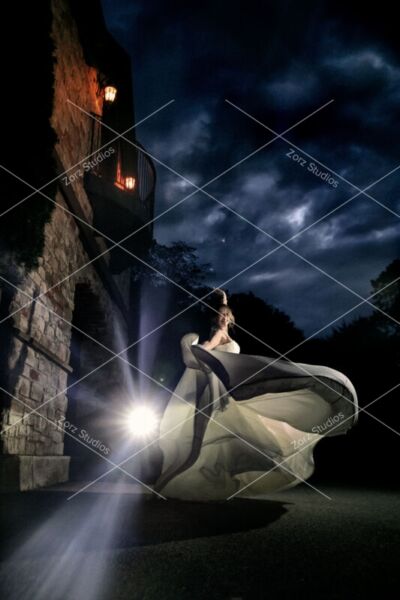
Aspen and Victor

Eliza Gutman

Anastasia and Alexander

David Arminio

Solar Energy Industries Association
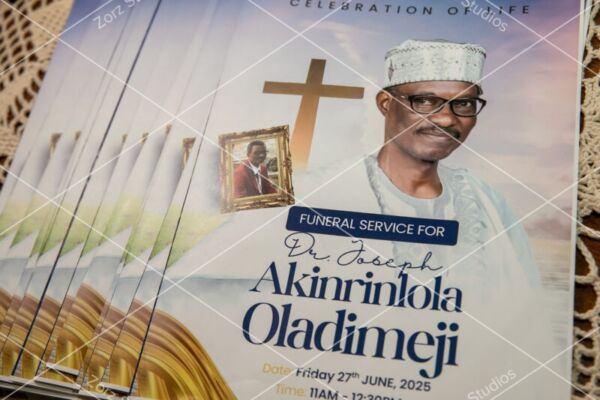
Victor Oladimeji

Royce L.

Chamakte Sitaaray 2025

Jane Umansky - Event

Yana Kuzin-Ilan

Jhanna Francisco

Anna Massion

Irene Limon

Fatima Shafi

Quantbot Technologies 2

Kalani Hawks

Sheena Dedhia

Dipti Dedhia

Jane Umansky

Marina Zurakhinsky

Inna Gruber - Party

Matthew Kemmerle

Anitha Thirinavukarasu

Inna Gruber

Honey Dozortcev

Betsy Miller

Fatima Shafi

Kathy Tsomos

